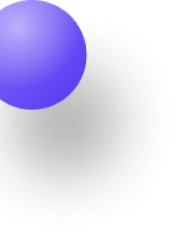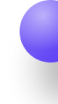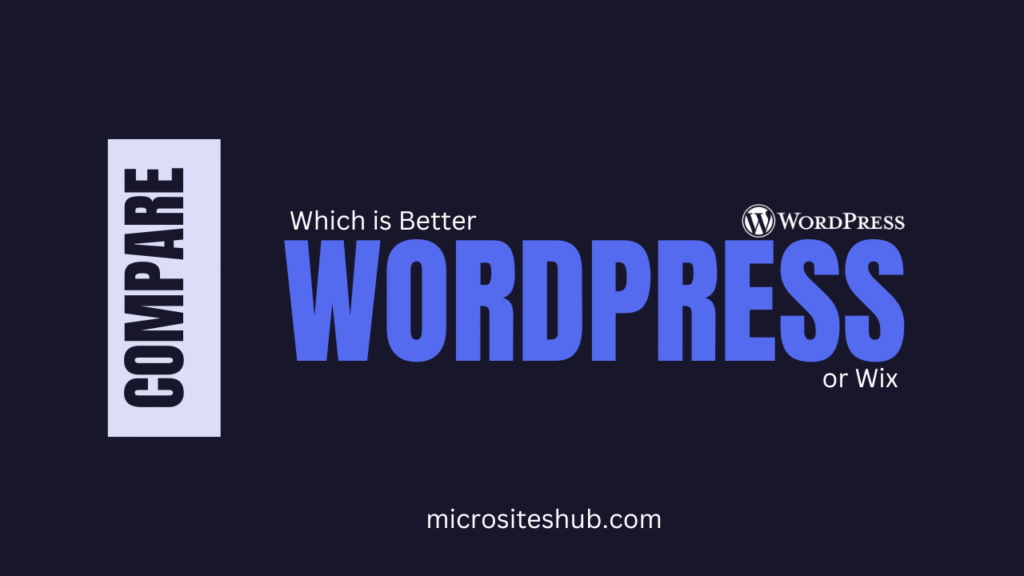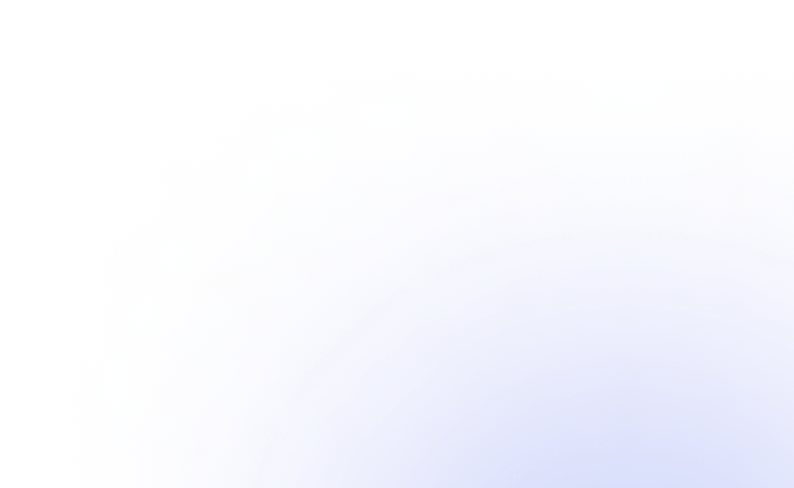When we decide to build a website for our business, we’re not just creating a digital space—we’re building the face of our brand. It’s where our potential customers will come to learn about us, connect with us, and hopefully, buy from us.
That’s why choosing the right platform to build our site is such a crucial decision. And if we’ve done even a little bit of research, we’ve likely found ourselves stuck between two of the most popular options out there: WordPress and Wix.
At first glance, both seem like excellent choices. Wix promises a fast, easy, and code-free setup, while WordPress offers unmatched flexibility and control.
But which one is truly right for us? Which one fits our goals, our technical skill level, our budget, and our long-term vision for growth?
That’s the question we’re here to answer.
As business owners, entrepreneurs, or even solo creators, we’ve got enough on our plates already. We shouldn’t have to waste time testing out every platform ourselves or learning the hard way after making the wrong choice.
That’s why we’ve taken the time to research, test, and compare both WordPress and Wix from the perspective of real users—people like us who just want to build a strong, professional, and reliable website without all the confusion.
In this detailed comparison, we’ll explore every angle that matters to us:
- Which platform is easier to use if we’re not tech-savvy?
- Which one gives us more design freedom and branding control?
- What about SEO, blogging, online stores, and future scalability?
- How do the costs really compare when we consider everything from domains to plugins?
Whether we’re starting a simple portfolio, launching an eCommerce store, or scaling a full-fledged business site, this guide will help us weigh the pros and cons based on our specific needs.
And because things are constantly evolving in the digital world, we’ll be looking at the 2025 versions of both platforms—with the latest updates, pricing, and user experience in mind.
By the end of this article, we’ll have a clear picture of which platform aligns best with our goals—and we’ll be able to move forward with confidence.
Let’s dive in.
Understanding the Platforms
Before we can decide which platform suits our needs, we need to understand what each one really is.
WordPress and Wix take two very different approaches to website building, and that difference becomes clear as soon as we start using them. Let’s break it down.
1.1 What is WordPress?
WordPress is a content management system (CMS) that powers over 40% of all websites on the internet. It’s open-source, which means anyone can use, modify, and customize it freely.
But there’s a key distinction we need to make here: there are actually two versions of WordPress.
- WordPress.com is a hosted solution that manages everything for us—hosting, updates, security—but limits flexibility unless we’re on higher-tier plans.
- WordPress.org, on the other hand, is the self-hosted version. This is the one most businesses use because it gives us full control. We install WordPress on our own web hosting, choose any theme or plugin we like, and customize our site to our heart’s content.
With WordPress.org, we’re not limited by pre-set tools. We can build anything—from a simple blog to a full-blown online store or membership site. But with that power comes responsibility.
We have to manage hosting, updates, backups, and security ourselves—or hire someone to do it.
In short, WordPress gives us ultimate flexibility and scalability, but it also asks us to be a bit more hands-on.
1.2 What is Wix?
Wix is a fully hosted website builder that’s designed to make web design easy for everyone. We don’t need to touch any code, install any software, or manage any hosting.
Everything—from our website’s design to its functionality and even hosting—is handled inside Wix’s all-in-one platform.
We can start building by choosing a template or using Wix ADI (Artificial Design Intelligence), which asks us a few questions and then automatically creates a website for us.
Then, we can tweak the design using a drag-and-drop editor that feels a lot like editing a PowerPoint slide. It’s intuitive, visual, and designed with beginners in mind.
Wix also includes built-in tools like contact forms, blogs, appointment bookings, and eCommerce functionality.
Everything is tightly integrated, so we don’t need to worry about installing separate plugins or maintaining different parts of our site.
The trade-off? We get less flexibility compared to WordPress. Wix offers plenty of features, but we’re mostly limited to what Wix allows.
If we want to add very specific or advanced functionality later on, we may run into some limitations.
Quick Recap:
| Feature | WordPress | Wix |
|---|---|---|
| Type | Open-source CMS (self-hosted) | All-in-one hosted website builder |
| Flexibility | Very high | Moderate |
| Ease of Use | Moderate to complex | Very beginner-friendly |
| Customization | Unlimited (with plugins/themes) | Limited to built-in features |
| Maintenance | We manage it | Wix handles it all |
Ease of Use
When it comes to building and managing a website, ease of use is one of the biggest deciding factors—especially for those of us who don’t have a technical background.
We want a platform that lets us focus on our business, not on figuring out complicated tools or learning how to code.
Let’s compare how Wix and WordPress perform when it comes to user-friendliness.
2.1 Our Experience with Wix’s Drag-and-Drop Builder
Wix was clearly built with beginners in mind. From the moment we sign up, the process feels smooth and guided. We can start by answering a few questions using Wix ADI, which automatically generates a basic website tailored to our industry.
Or, if we prefer more control, we can jump right into the Wix Editor, where we can choose a template and begin customizing everything ourselves.
The drag-and-drop functionality is incredibly intuitive. We can click on any part of the page—text, images, buttons, videos—and move or edit it directly.
It feels visual and immediate, which is a big plus if we don’t want to mess with complicated settings or backend menus.
Adding new features like contact forms, galleries, or appointment bookings is just as easy—usually just a couple of clicks from the built-in App Market.
And since everything is hosted and managed by Wix, we never have to worry about installing updates or troubleshooting technical issues. It just works.
In short, Wix gives us a quick, easy, and no-fuss way to build a website. If we value simplicity and speed, especially during the early stages of our business, Wix makes a strong case.
2.2 How WordPress Compares
WordPress, on the other hand, gives us much more power—but with a steeper learning curve.
The initial setup can feel a bit more technical. First, we need to choose a hosting provider, install WordPress (though many hosts offer one-click installs), and then select a theme to get started.
Once we’re in, we’ll find a dashboard filled with options—Posts, Pages, Plugins, Appearance, Settings—and at first glance, it might look overwhelming.
But here’s the thing: once we get used to the layout, WordPress becomes incredibly flexible. We can add powerful plugins like Elementor, Beaver Builder, or WPBakery to get drag-and-drop functionality similar to Wix.
These tools bridge the gap between design freedom and ease of use—but they do take a little time to master.
Also, unlike Wix, WordPress doesn’t come with built-in design or feature limitations.
We can customize nearly every aspect of our site—if we’re willing to put in the effort (or hire someone who knows how).
That said, WordPress does require us to manage more things manually. We’ll need to update plugins, handle backups, and monitor security—unless we choose a managed WordPress hosting plan that takes care of those for us.
Ease of Use Summary:
| Feature | Wix | WordPress |
|---|---|---|
| Setup Time | Very quick, guided | Slightly technical, depends on host |
| Learning Curve | Very low | Moderate to high (depending on plugins/themes) |
| Editing Experience | Drag-and-drop by default | Needs plugin (like Elementor) for similar feel |
| Built-in Help | Excellent onboarding and tutorials | Vast community help, fewer guided steps |
| Maintenance | Fully handled by Wix | Requires manual setup or managed hosting |
If we’re looking for a platform that gets us up and running fast without needing to know a single line of code, Wix is the clear winner.
But if we’re willing to invest a little more time up front for long-term control and customization, WordPress rewards us in a big way.
3. Design & Flexibility
When we’re building a website, design plays a major role—not just in how our brand looks, but also in how users experience and interact with our site.
We want full control over how our website feels, flows, and functions. That’s where the differences between WordPress and Wix become even more noticeable.
3.1 Wix: Easy Designs, but with Some Limitations
Wix offers over 800 professionally designed templates, covering a wide range of industries—from restaurants and consultants to online stores and creative portfolios. These templates are beautiful, mobile-optimized, and ready to go. We simply pick one that matches our business and start customizing it using the drag-and-drop editor.
Wix makes design incredibly simple. We don’t need to understand any code. We can change colors, fonts, layouts, and even animations with a few clicks. The visual editing experience gives us a lot of freedom—but there’s a catch: once we choose a template, we can’t switch to a different one without starting over.
This limitation can be frustrating if we later decide we want a completely different look. Also, while Wix gives us access to many design tools, we’re still working within a fixed structure. We can only do what Wix allows us to do inside its ecosystem.
So while Wix excels at ease and speed, it does fall short in long-term design flexibility.
3.2 WordPress: Endless Possibilities (with More Effort)
If we want full creative control, WordPress is in a league of its own.
There are thousands of free and premium themes available, many of which can be customized to the smallest detail. More importantly, we can use page builders like Elementor, Divi, or WPBakery to drag-and-drop elements exactly where we want them—similar to Wix, but with far fewer restrictions.
Need a custom header? A mega menu? A homepage that looks nothing like a traditional layout? With WordPress, it’s all possible.
Plus, if we or our developer are comfortable with code (HTML, CSS, JavaScript, PHP), we can take our customization to the next level. We’re not tied to the limitations of a builder—we can build our own theme or modify existing ones as needed.
That said, WordPress gives us so much flexibility that it can feel overwhelming at times. But this also means our website can evolve as our business grows. We can redesign, expand, or rebrand our site without needing to start from scratch.
Design Flexibility Summary:
| Feature | Wix | WordPress |
|---|---|---|
| Template Variety | 800+ pre-made templates | Thousands of free & premium themes |
| Drag-and-Drop Design | Built-in, beginner-friendly | Requires plugin (e.g., Elementor) |
| Template Switching | Not allowed once selected | Allowed anytime |
| Mobile Optimization | Built-in for all templates | Depends on theme (many are responsive) |
| Custom Code Support | Limited (developer mode required) | Full access to all site code |
| Design Freedom | Great for basic to moderate customization | Excellent—unlimited customization potential |
If we’re looking for a fast and easy way to get a beautiful site online with minimal effort, Wix gives us a polished solution.
But if our goal is long-term creative control and scalability—especially as our business grows and changes—WordPress is hands down the more powerful option.
4. Features & Functionality
As business owners, we need our website to do more than just look good. It has to be functional, too.
Whether we’re selling products, capturing leads, or managing customer relationships, we rely on a variety of features to make our site work for us.
Let’s dive into the features offered by Wix and WordPress, comparing their built-in functionality, flexibility, and the ability to scale.
4.1 Wix’s Built-in Features: Ready-to-Go Tools
One of the biggest selling points of Wix is that it comes with a lot of built-in features right out of the box. We don’t need to install additional plugins or third-party tools to get basic functionality up and running.
- eCommerce: Wix makes it easy to set up an online store with Wix Stores. We can sell products, manage inventory, process payments, and even integrate with shipping providers—all from within the platform.
- Bookings & Appointments: With Wix Bookings, we can easily offer services, accept bookings, and manage schedules directly on our website. This is great for businesses like consultants, salons, and coaches.
- Forms & Lead Generation: Wix offers easy-to-use forms that we can customize to collect leads, contact information, or gather customer feedback.
- Blogging: We can set up a blog on Wix with simple tools for creating posts, managing categories, and scheduling content.
- SEO Tools: Wix includes SEO Wiz, a beginner-friendly tool that guides us step-by-step through optimizing our site for search engines.
Wix’s approach is all about keeping everything simple and integrated. Most of what we need is already available without needing to search for additional tools. For small to medium-sized businesses looking for a streamlined experience, Wix covers all the basics and more.
4.2 WordPress’s Functionality: Full Control with Plugins
WordPress, on the other hand, relies on plugins to add additional functionality.
There are over 55,000 plugins available in the WordPress Plugin Repository, allowing us to extend our site with almost any feature we can think of. Here’s how WordPress stacks up when it comes to features:
- eCommerce: With plugins like WooCommerce, WordPress turns into a fully-featured eCommerce platform. We can sell products, manage customer accounts, track inventory, and integrate with payment gateways. Unlike Wix, WordPress gives us full flexibility to customize every aspect of our online store.
- Bookings & Appointments: There are numerous plugins, such as Bookly and WP Simple Booking Calendar, which offer similar functionality to Wix’s built-in booking tools—but with far more customization options.
- Forms & Lead Generation: WordPress has plugins like Gravity Forms and Contact Form 7, which allow us to create complex forms, integrate with email marketing platforms, and manage leads effectively.
- Blogging: WordPress is renowned for its blogging capabilities. We get a full content management system with categories, tags, post formats, scheduling, and even multi-author capabilities, which is great for teams or content-heavy sites.
- SEO Tools: WordPress shines in SEO. With plugins like Yoast SEO and RankMath, we can optimize every part of our site—meta descriptions, titles, schema markup, sitemaps, and more. These tools give us granular control over how our content appears in search results.
Quick Comparison of Built-in Functionality:
| Feature | Wix | WordPress |
|---|---|---|
| eCommerce | Wix Stores (basic) | WooCommerce (advanced, highly customizable) |
| Bookings & Appointments | Wix Bookings (basic) | Various plugins (e.g., Bookly, Amelia) |
| Forms & Lead Generation | Built-in forms | Plugins like Gravity Forms, Contact Form 7 |
| Blogging | Built-in blogging tools | Advanced blogging features (multi-author, categories, tags) |
| SEO Tools | SEO Wiz (beginner-friendly) | Yoast SEO, RankMath, Advanced SEO control |
4.3 The Power of Customization and Scalability
One of the greatest strengths of WordPress is its scalability. Because we have full access to plugins and themes, we can add almost any functionality we need. Want to add a membership site?
There’s a plugin for that. Need a custom CRM or client portal? It’s possible. Whether we’re running a small blog or a large-scale business site, WordPress can grow with us.
Wix, on the other hand, works great for most small businesses but has its limits.
As our business expands, we might find that some of the features we need aren’t available or require an upgrade to a more expensive plan. Wix does offer app integrations, but they’re not as flexible as WordPress plugins.
Features Summary:
| Feature | Wix | WordPress |
|---|---|---|
| Built-in eCommerce | Wix Stores (basic functionality) | WooCommerce (highly customizable) |
| Booking & Appointment Tools | Wix Bookings (basic) | Multiple plugin options (more advanced) |
| Form Building & Lead Gen | Built-in forms | Advanced plugins (e.g., Gravity Forms) |
| Blogging | Built-in blogging features | Advanced CMS with full control |
| SEO Tools | SEO Wiz (beginner-focused) | Yoast SEO, RankMath (advanced, comprehensive) |
| Scalability | Limited as the site grows | Unlimited scalability with plugins and themes |
If we need a platform that offers quick setup, easy-to-use features, and a no-hassle experience, Wix does the job for most businesses.
However, if we foresee our business growing and require more complex functionality, customization, and scalability, WordPress is the winner.
5. Pricing
When it comes to choosing a website platform, cost is always a crucial factor. As business owners, we need to ensure that the platform fits within our budget while also offering the necessary features.
Wix and WordPress each have their own pricing models, so let’s break down the costs to help us make an informed decision.
5.1 Wix Pricing: Simple and All-Inclusive
Wix offers a straightforward pricing structure that includes everything we need: hosting, templates, apps, and support. Here’s a breakdown of their main pricing tiers:
- Free Plan: Wix offers a free plan, which is great for personal use or testing. However, it comes with limitations like displaying Wix ads, using a Wix-branded domain (e.g., username.wixsite.com), and restricted features.
- Combo Plan ($16/month): Ideal for personal websites or small businesses looking to go ad-free. This plan includes a custom domain, 3GB of storage, and 2GB of bandwidth. It’s perfect if we need a simple site with no eCommerce functionality.
- Unlimited Plan ($22/month): A step up for businesses looking for more storage and features. With Unlimited, we get 10GB of storage and unlimited bandwidth, plus a few extra perks like $300 in ad vouchers.
- Pro Plan ($27/month): This plan is best for freelancers and small businesses needing additional marketing tools. It includes all the features of the Unlimited plan plus a professional logo, social media integrations, and more.
- VIP Plan ($39/month): The most comprehensive Wix plan. It includes priority support, an increased number of apps, and more advanced features for growing businesses or agencies.
- Business & eCommerce Plans: Starting at $23/month, these plans are specifically designed for those who want to build an online store. The Business Basic plan gives us the ability to accept payments, while the Business VIP plan ($49/month) offers additional features like unlimited product listings and subscriptions.
Pros of Wix Pricing:
- Simple and all-inclusive—everything is bundled together.
- Affordable plans for small businesses and individuals.
- No hidden costs or need for third-party hosting.
Cons of Wix Pricing:
- It can get pricey as we scale up, especially for business and eCommerce plans.
- Limited flexibility with pricing plans (no custom payment structure).
5.2 WordPress Pricing: More Flexible, But Potentially More Expensive
WordPress itself is free to use, but there are other costs involved to make a website fully functional. Here’s what we need to consider when budgeting for a WordPress site:
- Domain Name: We’ll need to buy a custom domain, which typically costs around $10-$15 per year.
- Web Hosting: Unlike Wix, WordPress requires us to host the website separately. Hosting prices can range from $3 to $30 per month for shared hosting, but we can also opt for managed WordPress hosting (e.g., WP Engine or Kinsta), which can cost $20 to $50 per month—or more—for premium services.
- Premium Themes: While there are plenty of free themes available for WordPress, we may choose to invest in a premium theme for better design and customization. Premium themes typically cost between $30 and $100 as a one-time payment.
- Plugins: Many WordPress plugins are free, but for more advanced functionality, we may need to purchase premium plugins. Some popular plugins (e.g., Elementor Pro, Yoast SEO Premium) can cost between $50 and $200 per year.
- Ongoing Maintenance: Depending on the level of customization we need, we might need to budget for regular updates, security management, backups, and other maintenance tasks. This can either be done in-house or by hiring a developer, which could cost anywhere from $50 to $150 per hour.
- eCommerce Costs: WordPress offers free eCommerce functionality through WooCommerce, but we may need to purchase premium extensions or themes for a fully-fledged online store. Costs here can vary, depending on the features we need (payment gateways, subscriptions, etc.).
Pros of WordPress Pricing:
- Free to use—no upfront costs for the platform itself.
- Full control over hosting, domain, and customizations, allowing us to choose a plan that fits our needs and budget.
- More flexibility for growing businesses, with the ability to scale.
Cons of WordPress Pricing:
- Ongoing costs for hosting, themes, plugins, and maintenance.
- Can become expensive if we need advanced features or premium services.
5.3 Pricing Comparison Summary
| Feature | Wix | WordPress |
|---|---|---|
| Platform Cost | Starts at $0 (free plan) | Free to use |
| Domain | Included with paid plans ($16/month) | ~ $10-$15/year |
| Hosting | Included with all plans | $3-$50/month (depending on host) |
| Premium Themes | $0-$100 (one-time) | $0-$100 (one-time) |
| Premium Plugins | $0-$200/year (optional) | $0-$200/year (optional) |
| eCommerce (if applicable) | Starts at $23/month | Free (WooCommerce), paid extensions |
In conclusion, Wix’s pricing is easy to understand and bundled into one simple monthly fee, making it a great choice for small businesses that want a straightforward solution.
WordPress, while free to use, has a more flexible pricing structure, but it can add up as we scale, especially when considering hosting, premium themes, and plugins.
If we’re just starting out or looking for an affordable, all-in-one solution, Wix is definitely a more budget-friendly option in the short term.
However, for businesses that expect to grow and need full control over their website, WordPress can be more cost-effective in the long run.
6. Support & Resources
No matter how user-friendly a platform is, we’re bound to run into issues along the way. Whether it’s a technical question or a feature we don’t quite understand, having reliable support and accessible resources is crucial.
Let’s compare how Wix and WordPress stack up when it comes to support options, learning resources, and community engagement.
6.1 Wix Support: Easy Access to Help
Wix provides a customer support system that’s very intuitive and easy to navigate. Their focus is on making sure that we can solve any issue without much hassle.
- 24/7 Support: Wix offers 24/7 customer support, available through email, live chat, and phone (depending on the plan). Their team is known for being responsive and helpful, especially for users who may not be as tech-savvy.
- Wix Help Center: For common issues and troubleshooting, Wix has a comprehensive Help Center with articles, guides, and tutorials covering a wide range of topics. Whether we need help with setting up a domain, customizing a template, or adding features, the Help Center is often the first stop for answers.
- Wix Community Forum: Wix also has a community forum where users can post questions, share advice, and engage with others who are using the platform. While it’s a helpful resource, it doesn’t have the depth and expertise that we might find with WordPress.
- Wix Training & Webinars: For those looking to learn how to use Wix more effectively, there are training videos and webinars available. These resources help us understand the platform better, learn tips and tricks, and improve our skills over time.
Pros of Wix Support:
- 24/7 customer support with fast response times.
- Comprehensive Help Center with easy-to-follow guides and tutorials.
- Live chat and phone support available with premium plans.
Cons of Wix Support:
- Limited advanced troubleshooting options for highly technical problems.
- The community forum, while useful, doesn’t have as many expert contributors as WordPress.
6.2 WordPress Support: More Self-Reliant but Extensive
When it comes to WordPress, support is a little more spread out, mainly because WordPress is an open-source platform with a vast network of developers, designers, and users. Here’s what we need to know about getting support for a WordPress website:
- Official WordPress Support Forum: WordPress has an official support forum where we can post questions and get help from the WordPress community. This forum is very active, with a mix of experienced developers and casual users providing answers. It’s great for troubleshooting issues, though responses may not be as fast as Wix’s support team.
- Premium Themes & Plugins Support: If we purchase a premium theme or plugin, we’ll typically get dedicated support directly from the theme or plugin developer. This support can vary depending on the provider, but generally, we’ll have access to forums, email support, and sometimes live chat for troubleshooting.
- Documentation & Guides: The WordPress Codex and the support documentation for individual plugins and themes are some of the best resources available for learning. These guides are detailed and cover everything from basic setups to advanced customizations.
- WordPress Community & Forums: WordPress has an extensive community with forums, blogs, and social media groups where we can find answers to almost any question. There’s also a Slack community where WordPress developers discuss best practices and offer help to one another.
- Third-Party Support Services: For businesses looking for professional help, we can hire third-party developers, designers, or agencies who specialize in WordPress. While this comes at an additional cost, it offers a more personalized support experience when needed.
Pros of WordPress Support:
- Large, active community with abundant resources.
- Dedicated support for premium themes and plugins.
- Extensive documentation and in-depth guides available.
- Wide range of third-party developers and agencies to choose from.
Cons of WordPress Support:
- No centralized customer support, so getting help may require more effort.
- The community forum may not always have the most immediate responses.
- Third-party support can be costly, especially for businesses needing ongoing assistance.
6.3 Resources for Learning
Both Wix and WordPress offer plenty of learning resources to help us become experts at using the platform. The difference is in the depth and range of materials available.
- Wix Learning Resources:
- Wix Blog: The Wix blog offers tips, tutorials, and inspiration for users at all levels. It’s especially helpful for beginners, with content focused on getting started and improving our website’s performance.
- Wix Academy: Wix offers a series of online courses and webinars to help us learn how to build and manage our sites effectively. These are great for those looking to dive deeper into web design or eCommerce.
- YouTube Channel: Wix has a YouTube channel with tutorials, success stories, and tips on how to get the most out of the platform.
- WordPress Learning Resources:
- WordPress Codex: The WordPress Codex is the official manual, offering comprehensive guides on using every aspect of WordPress. It’s an invaluable resource for beginners and developers alike.
- WPBeginner: WPBeginner is one of the most popular WordPress resources, offering tutorials, guides, and tips for all skill levels. Whether we’re looking to start a blog or run a full-fledged eCommerce store, WPBeginner covers it all.
- YouTube & Blogs: There are countless YouTube channels, blogs, and online communities dedicated to WordPress. These resources often provide tutorials on advanced topics like theme customization, plugin development, and SEO optimization.
Support & Resources Summary
| Feature | Wix | WordPress |
|---|---|---|
| Customer Support | 24/7 support (email, live chat, phone) | Community forums, premium theme/plugin support |
| Help Center | Comprehensive Help Center, articles, and guides | WordPress Codex, extensive plugin/theme support |
| Community Support | Wix Community Forum | Active WordPress forums, Slack community, social media groups |
| Training Resources | Training videos, webinars, Wix Academy | WPBeginner, WordPress Codex, YouTube channels |
| Third-Party Support | Limited, mainly for higher plans | Extensive, with many agencies and freelance developers |
In conclusion, Wix offers great support with an easy-to-reach team and user-friendly resources.
It’s ideal for those who prefer a more hands-off experience. However, if we’re running a more complex site or want access to a broad spectrum of learning materials, WordPress has an edge with its extensive community and documentation, although it requires a bit more self-reliance.
7. Which One Should You Choose?
Now that we’ve gone through a detailed comparison of WordPress vs Wix, it’s time to answer the big question: which one is the right fit for us?
The truth is, there’s no one-size-fits-all answer — the best platform depends entirely on our goals, budget, technical comfort level, and long-term vision.
Let’s break it down by scenario to help us make a confident decision.
7.1 Choose Wix If…
Wix is an excellent choice for those of us who want to get online quickly without diving deep into the technical side of web development. Here’s when Wix shines:
- We’re beginners or non-techies: Wix is made for ease. Drag, drop, and publish — it’s that simple. No coding, no servers, no updates to worry about.
- We want an all-in-one solution: Hosting, security, templates, and even eCommerce — everything comes bundled. We don’t have to hunt for external services.
- Time is of the essence: If we need to launch a site fast — say for a product launch, an event, or a small business — Wix gets us online in a matter of hours.
- We value design flexibility within limits: The template editor is visually powerful and good enough for most small business needs. With hundreds of modern designs, we’re not likely to feel stuck.
- We need reliable support: With 24/7 support and a centralized help center, we can count on help whenever we get stuck.
Wix is best for:
- Small business owners
- Freelancers and creatives
- Restaurants, salons, local services
- Portfolio sites
- Quick landing pages
7.2 Choose WordPress If…
WordPress, on the other hand, is a beast when it comes to flexibility and scalability. If we’re planning something long-term or more complex, it’s worth the extra effort to learn and maintain.
- We want full control: WordPress gives us complete freedom to customize, from themes to plugins to backend code. There’s no ceiling to what we can do.
- We’re building a content-heavy site: Blogs, news sites, membership platforms — WordPress is a content management system at heart and handles large content structures effortlessly.
- We need advanced functionality: Whether it’s multilingual sites, complex forms, user roles, or third-party integrations, WordPress has a plugin for everything.
- We plan to scale: Starting small? No problem. But when we grow, WordPress can grow with us — more traffic, more features, more everything.
- We have access to developers or are tech-savvy ourselves: If we’re willing to invest time in learning or have someone managing the technical side, WordPress opens up endless possibilities.
WordPress is best for:
- Medium to large businesses
- Bloggers and publishers
- eCommerce stores with advanced needs
- Agencies and developers
- Nonprofits and organizations needing custom features
7.3 Our Final Thoughts
After comparing ease of use, design flexibility, SEO, pricing, eCommerce, support, and more, we see that both platforms are excellent — just for different needs.
If our goal is speed, simplicity, and visual design control, Wix will take us far. But if we’re in it for the long haul, want full ownership, or have a unique vision in mind, WordPress gives us the tools to build something exactly as we imagined.
What matters most is clarity on what we want — our budget, how much control we need, how much time we’re willing to invest, and where we see our site six months or a year down the road.
Still undecided? Here’s a quick cheat sheet:
| If You Want… | Go With… |
|---|---|
| Speed and simplicity | Wix |
| Full design and backend control | WordPress |
| All-in-one solution, no setup hassle | Wix |
| Unlimited customization | WordPress |
| Better support without hiring help | Wix |
| Scalable platform with deep flexibility | WordPress |
| A site without touching code | Wix |
| A site with total creative freedom | WordPress |
At the end of the day, the best platform is the one that helps us meet our goals — without overwhelming us in the process.
Conclusion: WordPress vs Wix — What’s Right for Us?
Choosing between WordPress and Wix is a big decision — and as we’ve explored, it’s not just about which platform is more powerful or popular, but about what works best for our unique needs as business owners or creators.
We’ve walked through every essential factor:
- Ease of use
- Design and customization
- Pricing
- SEO capabilities
- eCommerce features
- Support and learning resources
What we’ve discovered is this:
- Wix is a fantastic choice for us if we’re looking for simplicity, speed, and a no-fuss setup. It’s the go-to solution when we want something beautiful and functional, without touching a single line of code.
- WordPress is better suited for those of us who need depth, flexibility, and long-term control. It may require more effort, but it rewards us with endless customization, powerful SEO, and the freedom to scale as much as we want.
As business owners or entrepreneurs, the platform we choose becomes the foundation of our digital presence. It should not only reflect our brand but also support our goals — whether we’re running a local business, an online store, a blog, or something bigger.
👉 Our honest advice?
Start with clarity. Define what we want to achieve, how hands-on we’re willing to be, and what kind of growth we expect. Then, pick the platform that matches that vision. If we change our minds later, remember: both platforms allow us to rebuild, migrate, or even combine services.
In the end, there’s no wrong choice — only the right fit for where we are right now.