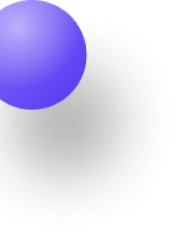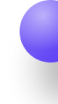Powering millions of websites all around, WordPress is the most used content management system (CMS).
Given its popularity, WordPress website builders have grown to be vital instruments for anyone wanting to develop a visually attractive and completely functional website without the requirement of technical knowledge.
These builders are meant to simplify web design so that people of all skill levels may easily realize their ideas.
Creating a website with a WordPress site builder allows you focus on the creative side of website building instead of the coding details. Using drag-and-drop functionality, pre-made templates, and customizable parts, these tools let you rapidly create a professional-looking website that meets your goals and suits your style.
This book will cover all you should know about WordPress website builders.
We will discuss important elements to take into account while selecting the correct builder for your site, underline some of the most often used choices, and investigate the qualities that make them so appealing.
From novice to expert, there is a builder available to assist you in building the website you see.
Key Takeaways
Think about what your site needs before you pick a builder. Is it a blog, an e-commerce site, or a showcase?
Select simple options. Elementor or Beaver Builder are often the easiest for beginners to learn because they use simple drag-and-drop features.
Concentrate on Performance: For quick-loading websites, Oxygen and Beaver Builder are perfect since they are lightweight and less resource-intensive.
Divi and Oxygen provide great customisation yet could seem complicated for newcomers. By contrast, WPBakery and Elementor offer simplicity and many design possibilities in balance.
Long-term thoughts: Builders like Elementor and Divi have strong communities and regular upgrades, which can help them dependable choices for the long run.
Waht is WordPress Website Builders
Tools or plugins called WordPress website builders let people quickly create and organize their sites using drag-and-drop interfaces. Unlike conventional WordPress, where modification calls for programming expertise, website builders allow you to use basic, clear tools to design sophisticated layouts, animations, and features.
Why Choose a Website Builder for WordPress?
Especially for novices or small business owners lacking great coding knowledge, selecting a website builder has several advantages. Here is the reason they are so attractive:
Simple to Use: Even for novices, drag-and-drop editors simplify website creation. Pre-built templates let you create websites more quickly and save time. Builders provide great versatility, so you can change practically every element of your website’s appearance. Many builders have included SEO features to help your material be optimized. Responsive design: With responsive layouts, guaranteeing your site appears well on mobile devices is a snap.
Top WordPress Website Builders
Designers, developers, and small company owners favor several WordPress website builders. Let’s examine more closely the best options: First, Elementor
Known for its simple drag-and-drop editor, Elementor offers a huge choice of widgets, templates, and engaged community. Though it offers a Pro edition with more capabilities, it is free.
Advantages: Large collection of templates and widgets. Visual editing on a user-friendly interface. Consistent assistance and updates.
Drawbacks: Some sophisticated functions are locked behind a Pro subscription. If not optimized, it can slow down the site. Beaver Builder
Often praised for its stability and simplicity, Beaver Builder is a favorite among developers. Its basic design features provide a clear, simple-to-use interface.
Advantages: Lightweight and speed-optimized. Simple and dependable, great for novices. Great client service.
Drawbacks: Not as many customizing choices as rivals such Elementor or Divi. Its simplicity may turn off some visually. Three. Divi
Divi by Elegant Themes is a page builder as well as a theme. Known for its visually attractive designs, the builder includes a real-time editor and interesting animations.
Advantages: Comprises more than 800 pre-made layouts and templates. With many different modules, very configurable. Appealing, contemporary design.
Drawbacks: The many customizing possibilities can make the UI too much. Not as light as certain other choices. 4. Page Builder WPBakery
WPBakery has been one of the oldest page builders for WordPress. Many themes include it; it’s quite adaptable.
Advantages: Works well with several third-party themes and plugins. Customizing is quite flexible. Inline editor for quick design changes.
Drawbacks: For novices, the learning curve could be somewhat sharp. Many times, complex features call for further add-ons. Five. Oxygen
Oxygen is a potent tool meant for sophisticated users, particularly developers. To create bespoke designs, it offers strong control over PHP, JavaScript, and CSS.
Advantages: Ideal for developers, advanced technologies. Designed for quick performance. Very adjustable and code-friendly.
Drawbacks: Not beginner-friendly; needs certain technical knowledge. Not as much community support as more well-liked choices as Elementor.
How to Choose the Right WordPress Website Builder
TYour particular requirements, expertise, and budget will choose the appropriate builder. Here are few things to think about:
Ease of Use: A builder with a straightforward interface, such as Elementor or Beaver Builder, is usually perfect for novices. Oxygen or Divi could be more appropriate if you want sophisticated features, animations, or custom code. Lightweight builders like Beaver Builder or Oxygen are best for websites that give speed top priority. If SEO is a key concern, builders like Elementor and Divi include built-in SEO capabilities that may be useful. Though many builders have free versions, certain functionalities could call for a subscription plan. Consider which aspects of your website are absolutely necessary to prevent overspending.
Pros and Cons of Using Website Builders
Advantages
Most builders are made for people with little to no coding knowledge; so, no coding is required.
Using pre-made templates and components, design websites fast.
Most builders guarantee that websites look well on any device.
Many builders are designed with search engines in mind; they provide choices for include meta descriptions, alt tags, and structured data. Drawbacks
Some builders, particularly those who include too much code, can lead to slower site performance.
Website builders are excellent for simple sites but could not provide the control required for very customized designs.
Most builders leave behind shortcodes or styling that need cleanup, so switching builders later can be difficult.
Every builder has advantages and disadvantages; knowing them will enable you to select one that meets the goals of your website, technical knowledge, and design preferences.
A excellent WordPress website builder will give you the tools needed to create a nice, useful website that meets your personal or professional needs.