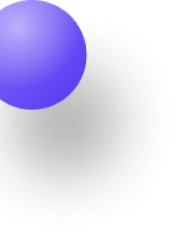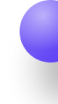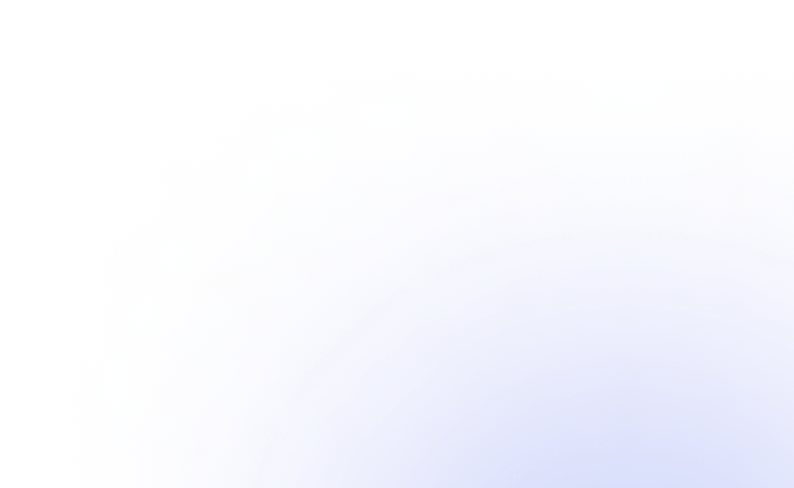WordPress is a powerful platform that allows us to create and manage websites easily. It powers over 40% of all websites on the internet, which shows its popularity and versatility. Whether we are building a blog, an online store, or a portfolio, WordPress provides the tools we need to get started.
With thousands of themes and plugins available, we can customise our sites to fit our needs. This flexibility means that anyone, regardless of technical skill, can build a professional-looking website. The user-friendly interface makes it easy for us to create and publish content, manage our sites, and optimise them for search engines.
As we explore WordPress, we’ll discover how to unlock its full potential. From enhancing security to boosting performance, there are many ways to make our WordPress experience even better. Let’s dive into the world of WordPress together!
Key Takeaways
- One of the top systems for building websites is WordPress.
- Themes and plugins let us quickly tailor our websites.
- Knowing important aspects allows us to get the most out of WordPress.
Understanding WordPress
Examining WordPress’s past and the distinctions between WordPress.com and WordPress.org helps us to understand the fundamentals of WordPress. This information enables us to see why many people choose WordPress to create websites.
WordPress History
Beginning in 2003, WordPress was a straightforward blogging program. Matt Mullenweg and Mike Little built it. They wanted to make internet publication simple and available to anyone.
As it developed, more capabilities were included, hence enabling users to build a range of websites outside blogs. Its adaptability helped WordPress to gain popularity among developers by 2005.
WordPress now runs more than 40% of all websites online. Its large community, themes, and plugins are what drive its expansion. Every year, millions of people help to shape it, hence propelling it as a top tool for building websites.
WordPress.com vs WordPress.org
Though they have different uses, we sometimes hear about WordPress.com and WordPress.org. WordPress.com is a hosted platform. Though it has restrictions, we can build a website for nothing.
A free account limits us on themes and plugins. Choosing a paid plan, which could be more costly, will help us to open more functions.
Conversely, WordPress.org lets us run the WordPress program by downloading it. This lets us completely control our website. We can select our hosting provider, set up unique themes, and include whatever plugins we desire.
All things considered, WordPress.org provides more freedom and customisation whilst WordPress.com is simpler for newcomers.
Getting Started with WordPress
TStarting with WordPress calls for knowledge of the prerequisites and procedures for configuring our website. We’ll consider how to start WordPress, what it needs to operate, and how to select the appropriate strategy for our requirements.
System Requirements
We should make sure our hosting server satisfies the required system criteria before installing WordPress. We require the following:
- Version of PHP: 7.4 or later.
- MySQL Version: 5.7 or later, or MariaDB version 10.3 or later.
- HTTPS Support: A secured connection is advised.
- At least 128 MB of RAM.
These criteria enable our site to operate more quickly and securely. Many hosting companies qualify under these criteria, which helps us to begin without problems.
Setting Up a WordPress Site
Usually, we set up a WordPress site by following these procedures:
- Pick a hosting company: Pick a trustworthy company that supports WordPress.
- Establish a Domain Name: Choose a name that fits the goal of our website.
- Most hosts provide one-click installs for WordPress.
- Set Up Options: Following installation, we should modify the parameters to fit our requirements. This covers Permalink structure, timezone, and site title.
Every action counts. Spending time here guarantees that we lay a strong basis for our website.
Selecting a WordPress Plan
It’s crucial to select the appropriate WordPress plan. We can begin with either:
- WordPress.com: Provides paid and free options. The free plan is restricted; the pricier subscriptions include extra features and custom domains.
- This choice calls for self-hosting. Though it calls for additional configuration and upkeep, it offers us complete control and freedom.
Our needs and finances should guide us. While a company site could require a premium choice for improved functionality, a basic personal site might suit a free plan.
Customizing Your WordPress Site
WordPress’s capacity to be tailored is among its most notable qualities. WordPress makes it simple to customize our site whether we want to design a distinctive appearance for our blog or a practical internet business. Let’s look at ways we might accomplish this with themes and plugins.
Choosing a WordPress Theme
The general layout of our website is governed by a theme. There are thousands of both free and premium WordPress themes that fit all kinds of websites. Choosing a theme calls for us to take into account:
- Whether we require a theme for a commercial site, portfolio, e-commerce store, or blog.
- The theme should perform nicely on both mobile and desktop platforms.
- Some themes include a lot of modification possibilities, letting us easily modify colors, typefaces, and designs.
- Choose themes that are often updated and have support should we require assistance.
Once we select a theme, we can set it straight from the WordPress dashboard. Post-installation, we may modify the look of the theme using the Customiser or a page builder to produce more intricate layouts.
Installing Plugins
One of the main factors contributing to WordPress’s popularity is plugins. They enhance current features and introduce new ones, hence extending the capabilities of our site. Plugins may turn a simple website into a strong online presence from e-commerce integration to SEO improvement.
We may visit the Plugins area of the WordPress dashboard, look for the required plugin, and click Install to add one. Once activated, we may set the plugin options.
Among the necessary plugins we could think about are:
- Yoast SEO: Aids in search engine optimization of our website.
- WooCommerce: Converts our WordPress site into a completely operational online store.
- Keeps spam comments off our site.
- A well-liked page builder for easily designing unique pages is Elementor.
- WPForms: Lets us include forms of contact on our website.
Creating Content with WordPress
Having established the framework and layout of our website, we should now produce material. Creating and managing articles, pages, and other sorts of material is quite simple with WordPress.
- Usually for blogs or news updates, posts are these. Posts can be categorized and tagged to improve organization.
- Pages: More static content, such the About Us or Contact page. Unlike articles, pages do not show on a blog feed.
- WordPress lets us upload many different media kinds—documents, movies, photos—to our website and include them into our material.
WordPress features a built-in editor as well that facilitates easy article generation. Using blocks, the Gutenberg editor first shown in WordPress 5.0 helps us produce material without writing. Just drag and drop blocks to add text, pictures, videos, and other items to our sites and posts.
Optimizing Your WordPress Site for Search Engines
Search engine optimization (SEO) is a fundamental component of creating a successful WordPress website. SEO guarantees that our site performs well on search engines including Google, so facilitating people’s ability to locate us.
Here are some suggestions for improving our WordPress site:
- The Permalink system should be simple to read and incorporate keywords.
- Install an SEO Plugin: Tools like Yoast SEO enable us to improve our material using appropriate keywords, meta descriptions, and more.
- Large image files could degrade our website performance, thus we should compress them without sacrificing quality. Plugins such as Smush can assist in automating this work.
- Produce Quality Content: Search engines value high-quality, relevant, useful material. Writing material that addresses inquiries and offers genuine value to our readers is absolutely vital.
- Google employs mobile-first indexing, hence for SEO having a mobile-friendly website is vital.
Maintaining Your WordPress Site
Once our site is live, maintaining its flawless operation becomes crucial. Regular maintenance guarantees that our site stays current, runs properly, and stays safe.
Some important maintenance chores to think about are listed below:
- Revise WordPress Core, Themes, and Plugins: Regular updates provide new features, enhance security, and resolve bugs. Update our site always after backing up.
- Regularly back up our site using tools such as UpdraftPlus or BackupBuddy.
- Tools such as Google PageSpeed Insights or GTmetrix can help us track how fast our site loads and provide recommendations for improvement.
- Use security plugins like Wordfence or Sucuri to make sure our site is safe. Also, enable two-factor authentication for an added degree of safety.
Advanced WordPress Features
WordPress’s advanced capabilities can be investigated as we grow more used to it to elevate our site.
- Custom Post Types: These let us produce other kinds of material outside the usual posts and pages, such portfolios, testimonials, or custom-made listings.
- Child Themes: Making a child theme guarantees we don’t lose our modifications when the parent theme updates if we wish to do sophisticated customising to a theme.
- WordPress supports plugins like WPML or Polylang that let us build a multilingual site for worldwide audiences.
- WooCommerce lets us create a complete online store with payment methods, inventory control, and more.
WordPress Support and Community
The active and helpful community of WordPress is among its greatest advantages. From resolving a problem to feature customization to just increasing our knowledge of WordPress, many tools are accessible.
- A great tool for looking for help or finding answers to often asked questions is the WordPress community forum.
- Many from blogs, online courses, and tutorials all throughout the web can help us negotiate every stage of using WordPress.
- WordPress users worldwide congregate at local events like WordCamps to share ideas and knowledge.
Is WordPress easy to Learn
Certainly, particularly for novices, WordPress is simple to pick up. Its simple design and comprehensive guides help folks without programming experience to access it.
With drag-and-drop builders, built-in themes, and plugins, you can easily design and run websites. Practicing and using tools will enable you to master it more quickly.
Final Thoughts
Whether they are novices or seasoned developers, WordPress is a very flexible and simple tool that enables anyone to build a website. From blogging to managing an online business, its vast range of themes, plugins, and tools lets us tailor our website to meet any purpose.
We can get the most out of this strong platform by knowing the fundamentals of WordPress, properly configuring a site, and optimizing it for performance and search engines.
Many millions of websites worldwide choose WordPress because of its adaptability and simplicity. Let’s get going then and find out where WordPress could lead our online presence!